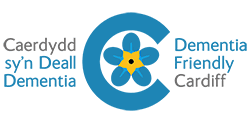Translating our website into another language
Our website is available in English and Welsh, but you can use Google Translate to change the language of our website.
You should set original language to ‘detect language’, then choose the language you would like the website to be translated to.
To translate Age Friendly Cardiff, enter our website address into the box. Click the arrow button, or ‘Go’ on a mobile device.
Google will open the website in a different tab, where the content will be translated into your chosen language.
Changing between original and translated languages
You can change the language of the website from its translation back into the original language. Click on the ‘Translation’ drop down, and select ‘Original’ to restore the language.
Help with translating websites and documents
You can find more guidance on translating websites and documents on a desktop or mobile device, by visiting Google translate help.